An enhanced business digital banking platform.
Meridian Treasury Management
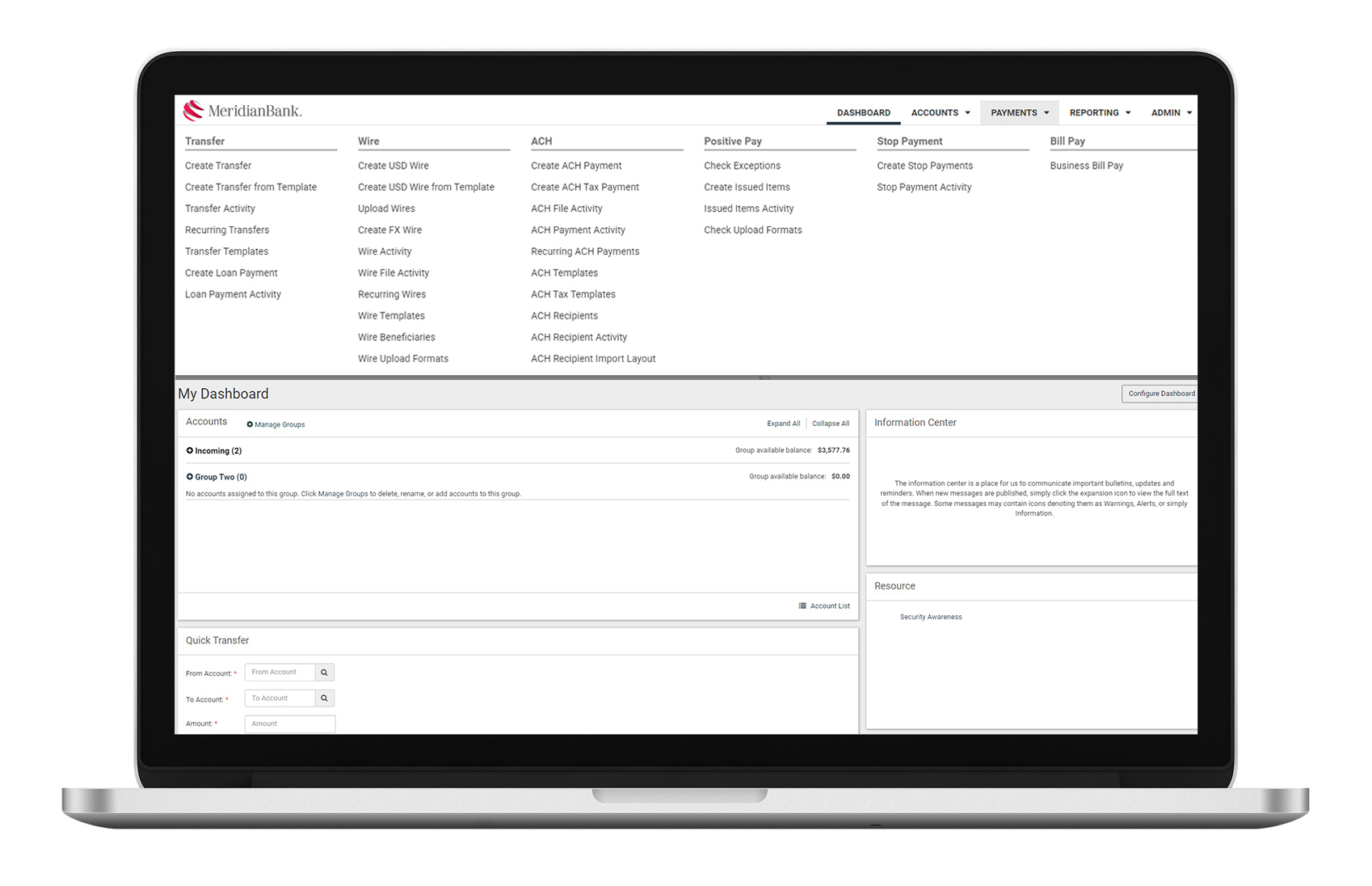
Treasury Management, accessible from a desktop or mobile device, is specifically designed with advanced payment functionality and provides a quick view of key information, such as account history, transaction history and notifications.
The Treasury Management Dashboard
Easily manage day-to-day cash flow with ACH, wires, bill pay, transfers and positive pay.
Save time by providing the ability to create customized reports that can be saved and flagged as favorites for future use.
Includes Two-Factor Authentication (2FA) for payments that are considered higher risk, and institutes administrative controls to allow multiple users with custom entitlements.
Treasury Management (TM) Mobile Experience
The new TM Mobile Experience is a progressive web app, giving you the traditional app-like experience but with efficiencies like automatic updates and instant bug fixes. TM Mobile Experience now includes advanced filtering functionality and enhanced workflows for remote deposit capture and positive pay. Also enjoy a more efficient wire approval process!
Save the TM Mobile Experience URL on your Apple or Android device
- On your Apple device click this URL: https://treasury.jackhenry.com/pwa/meridianbanker/login
- Once the page loads, tap the Share icon at the bottom of the screen (it looks like a square with an upward arrow)
- Scroll down and select Add to Home Screen
- You can edit the name if you’d like, then tap Add in the upper right corner
- That’s it! The new TM Mobile Experience will appear as an icon on your home screen, just like a regular app!
- On your Android device click this URL: https://treasury.jackhenry.com/pwa/meridianbanker/login
- Once the page loads, tap the three-dot menu icon in the top-right corner
- From the menu, select Add to Home Screen
- You can edit the name if you’d like, then tap Add
- A pop-up will appear asking if you’d like to add it. Tap Add again.
- That’s it! The new TM Mobile Experience will appear as an icon on your home screen, just like a regular app!
Questions?
Message us in the Treasury Management platform or email tmsupport@


