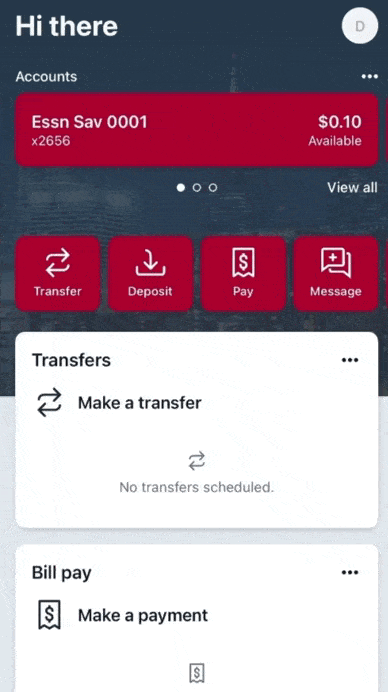Meridian’s mobile deposit feature provides you with secure banking capabilities without having to visit a branch. Follow the steps and video tutorial below to learn more!
Mobile Deposits
- Once logged into Meridian’s Digital Banking from a mobile device or tablet, open your dashboard and select “Deposit checks.”
- If your Meridian account is not enrolled for mobile deposit, click “Enroll” under the account name. You will receive an approval message to your Digital Banking inbox shortly.
- Once approved, go back into the “Deposit checks” section and tap “Deposit a check” at the top of the screen.
- Type in the check amount and tap “Continue.”
- Take a photo of the front and back of the check. Be sure to properly endorse the check by including “For Mobile Deposit Only Meridian Bank” under your signature.
- Tap “Submit.” Your deposit will be reviewed and posted to your account in accordance with Meridian’s Funds Availability schedule.